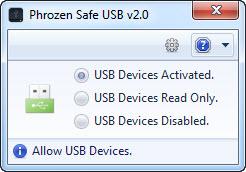Phrozen Safe USB
2.0
Size: 1.45 MB
Downloads: 7754
Platform: Windows (All Versions)
Computers can be infected with a virus just by plugging in a USB flash drive. The prevent such infections, you should disable the auto-run feature of USB drives. Phrozen Safe USB's purpose is to help you control the status of USB devices on your computer. The application is lightweight and it has a very simple design. It takes only one or two clicks to disable the auto-run feature or to disable USB devices altogether.
Phrozen Safe USB is distributed as a freeware application, for Windows XP and all later editions, up to Windows 8. It doesn't need to be installed, so you only have to extract and run its executable. The application has an insignificant impact on a computer's performance and you don't have to install any prerequisite tools.
The application's main features are presented on a compact user interface. All you have to do is click one of the three radio buttons to set USB drives to read only, disable them completely or reset them to their default state. Your selection will instantly change the way the operating system handles USB drives. When you plug in a USB drive, you won't be able to store new files or modify existing ones or the device will not appear in Windows Explorer at all, depending on the selected option.
Besides the main interface, you can bring up a general settings menu, on which you can select a few options to disable the auto-run feature of USB drives or set the application to launch automatically with Windows. It is also possible to password-protect the application, so you can make sure that no one will change the way Windows handles USB drives.
Pros
You can set USB drives to read only or disable them completely. It is also possible to disable their auto-run functions and to password-protect the application.
Cons
There are no clear drawbacks to mention. Phrozen Safe USB allows you to decide how USB drives should run on your computer or if they should run at all.
Phrozen Safe USB
2.0
Download
Phrozen Safe USB Awards

Phrozen Safe USB Editor’s Review Rating
Phrozen Safe USB has been reviewed by Frederick Barton on 06 Nov 2013. Based on the user interface, features and complexity, Findmysoft has rated Phrozen Safe USB 4 out of 5 stars, naming it Excellent